Syenite v0.3 has been released.
New features
✨ External link behavior (for articles)
External links in articles now have a 🔗 icon attached and open in a new tab. To be considered external, a URL must not be relative, and must be prefixed with http(s)://.
In contrast, internal links are relative links pointing to another blog article.
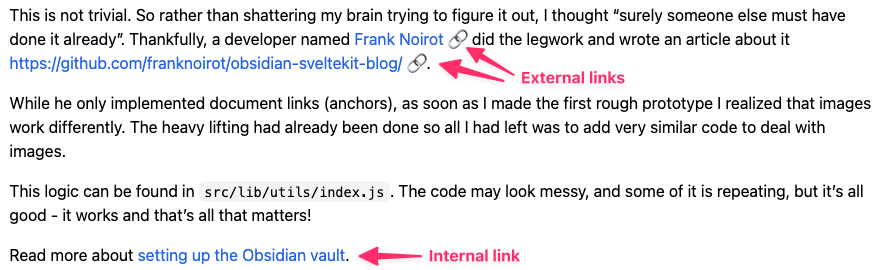
Here’s how an external Obsidian link is transformed to HTML:
[Frank Noirot](https://franknoirot.co/)
<a target="_blank" href="https://franknoirot.co/" rel="nofollow">Frank Noirot 🔗</a>Improvements
🛠 Obsidian heading link support
In addition to the Obsidian links supported in v0.1, the following types and patterns have been made possible in v0.3.
v0.1 Simple link to another Obsidian document with optional link text
[[3rd-party-services]]
<a href="/2023/09/3rd-party-services">3rd-party-services</a>
[[3rd-party-services|3rd party services]]
<a href="/2023/09/3rd-party-services">3rd party services</a>v0.3 Link to a heading in another Obsidian document with optional link text
[[3rd-party-services#tailgraph.com]]
<a href="/2023/09/3rd-party-services#tailgraph-com">3rd-party-services#tailgraph.com</a>
[[url-and-folder-structure#Static pages as `.md` files]]
<a href="/2023/09/url-and-folder-structure#static-pages-as-md-files">url-and-folder-structure#Static pages as <code>.md</code> files</a>
[[url-and-folder-structure#Static pages as `.md` files|Static pages as .md files]]
<a href="/2023/09/url-and-folder-structure#static-pages-as-md-files">Static pages as .md files</a>Key highlight here, beside how awesome it is to link to a specific heading in another article, is that the hashmark text is sanitized and transformed to snake-case, to match the Table of Contents.
💄 Centered images
Article images are now centered.
💄 Full height layout
The main body of each page now expands to the full height of the window regardless of how little content is on the page.